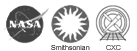CXC Home | Search | Help | Image Use Policy | Latest Images | Privacy | Accessibility | Glossary | Q&A
(Mac OS X Installation Instructions)
To install the 2005 Chandra Screensaver on Mac OS X, first download the zip file to your desktop. Then extract the contents ZIP file by double-clicking on "2005.zip". After a few moments, you will see a new folder on your desktop called "desktop_screensaver" - drag this folder onto your hard-drive.
Now go to "System Preferences" in your Apple menu. Click on the "Desktop &Screen Saver" icon. Next, click on "Choose Folder" and select the folder "desktop_screensaver" (which you saved to your hard-drive). Click "Choose" and close the System Preferences control panel. Your Chandra screen saver will now appear whenever your computer is idle.
Back to Chandra Screen Savers